TikTok for Business
The digital world has evolved rapidly and TikTok has become one of the most popular and powerful social networks in the world. As an online store owner, you may be wondering, what does TikTok have to do with my business? Well, TikTok is not just a short video sharing platform. It is also a powerful marketing channel that can help you increase the visibility of your online store and attract more customers.
Like any other social network, TikTok has its own advertising platform called TikTok for Business. This platform allows brands to promote their products and services through creative and engaging video ads. In addition, TikTok for Business offers a range of tools and features that allow you to personalize your ads, segment your audience, and measure the performance of your campaigns.
Also, TikTok has recently launched its own e-commerce feature called TikTok Shopping. This feature allows brands and merchants to integrate their online stores with TikTok, allowing them to sell products directly on the platform.
Benefits of linking your online store to TikTok
Linking your online store to TikTok has many benefits. First, it allows you to reach a younger and more active audience. TikTok has more than 800 million users around the world, the majority of whom are young people between the ages of 16 and 24. These users are highly engaged, spending an average of 52 minutes a day on the platform.
Additionally, TikTok offers a unique content format that can help you stand out from the competition. TikTok videos are short, creative, and fun. This format allows brands to tell interesting and engaging stories that capture the attention of users and motivate them to interact with your brand.
It should also be noted that TikTok provides an effective way to increase the visibility of your online store. By linking your online store to TikTok, your products will be displayed directly on your TikTok profile and in the videos you post. This means that your products will be just a click away for millions of users.
How the integration of TikTok with your online store works
Integrating TikTok with your online store is a fairly simple process. The first thing you need to do is create a TikTok for Business account. Once you have an account, you can integrate your online store with TikTok through Ads Manager.
TikTok Ads Manager allows you to link your online store, upload your product catalog, create product ads and measure the performance of your ads. In addition, TikTok Ads Manager offers a number of tools and features that help you optimize your ads and increase your sales.
It is important to mention that the integration of TikTok with your online store depends on the e-commerce platform you use. TikTok currently integrates with three eCommerce platforms: Woocommerce, Shopify, and Prestashop.
Step-by-step guide to integrate Woocommerce with TikTok
As I mentioned before, integrating woocommerce with TikTok is pretty straightforward. Here is a step-by-step guide to help you do it:
- Create a TikTok for Business account: If you don't have one yet, go to the TikTok for Business page and click “Sign Up”. Follow the instructions to create your account.
- Link your online store to TikTok: Go to TikTok Ads Manager, click on “Shops” and then on “Add store”. Enter the URL of your online store and follow the instructions to link it to TikTok.
- Upload your product catalog: Click on “Catalogue” in the TikTok Ads Manager menu. Then click “Add Catalog” and enter the URL of your product data file. Follow the instructions to upload your product catalog.
- Create Product Ads: Click “Create” in the TikTok Ads Manager menu. Then select “Product Ad” and follow the instructions to create your ad.
- Measure the performance of your ads: Click on “Reports” in the TikTok Ads Manager menu. Here you can see the performance of your ads and get valuable information that will help you optimize your campaigns.
Step-by-step guide to integrate Shopify with TikTok
Now, if you use Shopify, the process to integrate shopify with TikTok is a bit different. Here is a step-by-step guide to help you do it:
- Create a TikTok for Business account: Just like with Woocommerce, the first step is to create a TikTok for Business account.
- Install the TikTok app on Shopify: Go to the Shopify App Store and search for “TikTok”. Click “Add App” and install the TikTok app on your Shopify store.
- Link your Shopify store to TikTok: Open the TikTok app in Shopify and click "Link account." Enter your TikTok for Business credentials and follow the instructions to link your Shopify store to TikTok.
- Upload your product catalog: In the TikTok app in Shopify, click "Products" and then "Add Products." Follow the instructions to upload your product catalog.
- Create Product Ads: In the TikTok app in Shopify, click "Marketing" and then "Create campaign." Follow the instructions to create your product ads.
- Measure the performance of your ads: In the TikTok app in Shopify, click "Analytics." Here you can see the performance of your ads and get valuable information that will help you optimize your campaigns.
Step by step guide to integrate Prestashop with TikTok
Finally, if you use Prestashop, the process to integrate prestashop with tiktok is a bit more complicated. Here is a step-by-step guide to help you do it:
- Create a TikTok for Business account: Just like with Woocommerce and Shopify, the first step is to create a TikTok for Business account.
- Install the TikTok module in Prestashop: Go to the Prestashop Module Marketplace and search for “TikTok”. Buy and install the TikTok module in your Prestashop store.
- Link your Prestashop store to TikTok: Open the TikTok module in Prestashop and click on "Link account". Enter your TikTok for Business credentials and follow the instructions to link your Prestashop store to TikTok.
- Upload your product catalog: In the TikTok module in Prestashop, click on “Products” and then on “Add products”. Follow the instructions to upload your product catalog.
- Create Product Ads: In the TikTok module in Prestashop, click on "Marketing" and then on "Create campaign". Follow the instructions to create your product ads.
- Measure the performance of your ads: In the TikTok module in Prestashop, click on "Analysis". Here you can see the performance of your ads and get valuable information that will help you optimize your campaigns.
Tips to optimize your online store on TikTok
Now that you know how to link your online store to TikTok, it's time to learn how to optimize your TikTok store to maximize your sales. Here are some tips to help you do it:
- Create engaging content: Content is king on TikTok. Therefore, you should focus on creating videos that are entertaining, exciting, and valuable to your audience. Avoid commercial ads and opt for content that tells a story, shows your product in action, or teaches your followers something new.
- Use relevant hashtags: Hashtags are an effective way to increase the visibility of your videos on TikTok. Therefore, you should include relevant hashtags in your posts to reach a wider audience. However, be sure to use hashtags that are relevant to your product and your audience.
- Promote your products creatively: Instead of just showing off your products, try promoting them in creative ways. For example, you can make an unboxing video, a product demo, or a product usage tutorial. This will not only make your videos more interesting, but it will also show the value of your products to your followers.
- Interact with your audience: TikTok is a social platform, so you need to engage with your audience to build a relationship with them. Respond to comments, participate in TikTok challenges, collaborate with other creators, and show your followers behind the scenes of your business.
- Measure and optimize your campaigns: Last but not least, you should measure the performance of your campaigns and optimize them based on the results. Use TikTok's analytics tools to track your sales, conversions, clicks, and other important data. Then use this information to adjust your campaigns and maximize your sales.
How to use TikTok to boost sales in your online store
While linking your online store to TikTok is a big step, it doesn't automatically guarantee sales. You need to use TikTok effectively to engage your target audience and convert them into customers. Here are some tips on how to use TikTok to drive sales in your online store:
- Create a content strategy: Before you start posting videos on TikTok, you need to create a content strategy that defines what type of content you're going to create, how and when you're going to post it, and how it aligns with your business goals.
- Identify your target audience: To sell your products on TikTok, you need to know who you are selling to. Therefore, you must identify your target audience and understand their interests, behaviors, and needs.
- Promote your products effectively: TikTok offers a variety of ad formats, such as In-Feed ads, TopView ads, and Branded Hashtag Challenge ads. You should experiment with these formats and find the one that works best for promoting your products.
- Offer exclusive promotions: To encourage TikTok users to buy your products, you can offer exclusive promotions, such as discounts, special offers or gifts. Be sure to promote these offers in your videos and on your TikTok profile.
- Provide excellent customer service: Last but not least, you need to provide great customer service to turn TikTok users into loyal customers. Respond to comments and messages in a timely manner, resolve issues effectively, and make your customers feel valued and appreciated.
Our conclusion on whether it is worth linking your online store to TikTok
The answer is resounding Yes! It is worth linking your online store with TikTok.
In short, TikTok is a powerful marketing platform that can help you increase the visibility of your online store, attract more customers, and increase your sales. However, to get the most out of TikTok, you need to learn how to link your online store, how to optimize your store, and above all, how to use TikTok to drive sales on your online store.
I hope this guide has given you the information you need to get started. Now, it's your turn to take action and start selling on TikTok!
Good luck and happy selling on TikTok!
See you soon, with new tips for your stores and clothing ecommerce 🥰
A big hug from all the Fanny Jin team ❤️
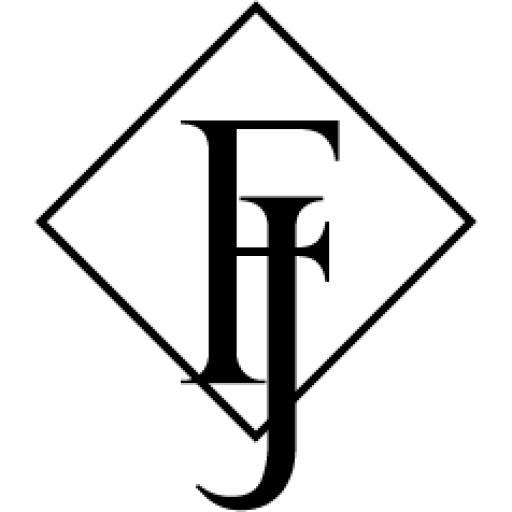




 No products in the cart.
No products in the cart. 